About Our Industrial Training Program
Industrial Training program is specially designed only for B.Tech MCA Final Year Students Engineering Students , who wants to explore the IT Industry and want to start their career as Software Engineer, Website or Mobile Application Developer. This is a four months training program with live projects held in Jan-Apr.
We at DigiCoders Technologies offers various training program and development platforms to learn and explore the technology, All training programs at DigiCoders contains latest information technology version as well as latest frameworks will all components. We have Industry Expert Trainers and Developers to Give Students Live Projects Based Exposer.
Fee Struture
- PHP₹7,000
- ASP.NET₹7,000
- JAVA ₹7,000
- PYTHON ₹7,000
- ANDROID ₹8,000
- Embedded with IOT ₹7,000
- AI/ML ₹8,000
- MERN STACK ₹8,000
- Cadded Software (Mechanical) ₹7,000
- Cadded Software (Electrical) ₹7,000
- Cadded Software (Civil/Architecture) ₹7,000
- Lectures 45
- Live Projects 1
- Duration 45 Days
- Skill level Required Beginner
- Language English Hindi
- Students In One Batch 50
- Assessments Yes
Overview
Course Description
This training is important as it ensures that equal amount of time is given in learning the theoretical concepts and matching it with the industry requirements in terms of practical skills. It fosters an individual to face the challenges of the corporate world. Vocational Training imparts necessary skills to its participants which are needed to survive in this competitive industry. It also makes ensure that students gain skill and competencies which are required to survive in the industry. Students also get chance to work on the live project depending upon the technology they select.
Certification
After successfully complete training we have provide the certificate to students.
Learning Outcomes
- Over 45 lectures of training content!
- LIVE PROJECT End to End Software Testing Training Included.
- Learn Software Testing and Automation basics from a professional trainer from your own desk.
- Information packed practical training starting from basics to advanced testing techniques.
- Best suitable for beginners to advanced level users and who learn faster when demonstrated.
- Course content designed by considering current software testing technology and the job market.
- Practical assignments at the end of every session.
- Practical learning experience with live project work and examples.cv
Android Curriculum
Foundation of ‘C’
| L.N. | Contents | Hours |
|---|---|---|
| 1 |
|
2 |
| 2. |
|
2 |
| 3. |
|
2 |
| 4. |
|
2 |
| 5. |
|
2 |
| 6. |
|
2 |
| 7. |
|
2 |
Foundation of ‘Core Java’
| L.N. | Content | Hours |
|---|---|---|
| 8 |
|
2 |
| 9 |
|
2 |
| 10 |
|
|
| 11 |
|
2 |
| 12 |
|
2 |
Foundation of ‘Android’
| L.N. | Content | Hours |
|---|---|---|
| 13 |
|
|
| 14 |
|
2 |
| 15 |
|
2 |
| 16 |
|
2 |
| 17 |
|
2 |
| 18 |
|
2 |
| 19 |
|
2 |
| 20 |
|
2 |
| 21 |
|
2 |
| 22 |
|
2 |
| 23 |
|
|
| 24 |
|
2 |
| 25 |
|
2 |
| 26 |
|
|
| 27 |
|
2 |
| 28 |
|
2 |
| 29 |
|
2 |
| 30 |
|
2 |
| 31 |
|
2 |
| 32 |
|
2 |
| 33 |
|
2 |
| 34 |
|
2 |
| 35 |
|
2 |
| 36 |
|
2 |
| 37-44 |
|
2 |
| 45 |
|
2 |
ASP.Net Curriculum
Foundation of ‘C’
| L.N. | Contents | Hours |
|---|---|---|
| 1 |
|
2 |
| 2. |
|
2 |
| 3. |
|
2 |
| 4. |
|
2 |
| 5. |
|
2 |
| 6. |
|
2 |
| 7. |
|
2 |
Foundation of ‘HTML & CSS’
| L.N. | Contents | Hours |
|---|---|---|
| 8. |
|
2 |
| 9. |
|
2 |
| 10. |
|
|
| 11. |
|
2 |
| 12. |
|
2 |
| 13. |
|
2 |
| 14. |
|
|
| 15. |
|
Foundation of ‘JavaScript’
| L.N. | Contents | 2 |
|---|---|---|
| 16. |
|
2 |
| 17. |
|
|
| 18. |
|
2 |
| 19. |
|
2 |
| 20. |
|
2 |
Foundation of ‘Database’
| L.N. | Contents | Hours |
| 21. |
|
|
| 22. |
|
2 |
| 23. |
|
2 |
| 24. |
|
2 |
| 25. |
|
Foundation of ‘Core C#’
| L.N. | Contents | Hours |
|---|---|---|
| 26. |
|
2 |
| 27. |
|
2 |
| 28. |
|
2 |
| 29. |
|
2 |
| 30. |
|
2 |
Foundation of ‘ASP.Net’
| L.N. | Contents | Hours |
|---|---|---|
| 31. |
|
2 |
| 32. |
|
|
| 33. |
|
2 |
| 34. |
|
2 |
| 35. |
|
2 |
| 36. |
|
2 |
| 37. |
|
2 |
| 38. |
|
|
| 39. |
|
2 |
| 40-44 |
|
|
| 45. |
|
PHP Curriculum
Foundation of ‘C’
| L.N. | Contents | Hours |
|---|---|---|
| 1 |
|
2 |
| 2. |
|
2 |
| 3. |
|
2 |
| 4. |
|
2 |
| 5. |
|
2 |
| 6. |
|
2 |
| 7. |
|
2 |
Foundation of ‘HTML & CSS’
| L.N. | Contents | Hours |
|---|---|---|
| 8. |
|
2 |
| 9. |
|
2 |
| 10. |
|
|
| 11. |
|
2 |
| 12. |
|
2 |
| 13. |
|
2 |
| 14. |
|
|
| 15. |
|
Foundation of ‘JavaScript’
| L.N. | Contents | Hours |
|---|---|---|
| 16. |
|
2 |
| 17. |
|
|
| 18. |
|
2 |
| 19. |
|
2 |
| 20. |
|
2 |
Foundation of ‘Database’
| L.N. | Contents | Hours |
|---|---|---|
| 21. |
|
|
| 22. |
|
2 |
| 23. |
|
2 |
| 24. |
|
2 |
| 25. |
|
2 |
Foundation of ‘PHP’
| L.N. | Content | Hours |
|---|---|---|
| 26 |
|
2 |
| 27 |
|
2 |
| 28 |
|
2 |
| 29 |
|
2 |
| 30 |
|
2 |
| 31 |
|
2 |
| 32 |
|
2 |
| 33 |
|
2 |
| 34 |
|
2 |
| 35 |
|
2 |
| 36-44 |
|
2 |
| 45 |
|
2 |
Java Curriculum
Foundation of ‘C’
| L.N. | Contents | Hours |
|---|---|---|
| 1 |
|
2 |
| 2. |
|
2 |
| 3. |
|
2 |
| 4. |
|
2 |
| 5. |
|
2 |
| 6. |
|
2 |
| 7. |
|
2 |
Foundation of ‘HTML & CSS’
| L.N. | Contents | Hours |
|---|---|---|
| 8. |
|
2 |
| 9. |
|
2 |
| 10. |
|
|
| 11. |
|
2 |
| 12. |
|
2 |
| 13. |
|
2 |
| 14. |
|
|
| 15. |
|
Foundation of ‘JavaScript’
| L.N. | Contents | Hours |
|---|---|---|
| 16. |
|
2 |
| 17. |
|
|
| 18. |
|
2 |
| 19. |
|
2 |
| 20. |
|
2 |
Foundation of ‘Database’
| L.N. | Contents | Hours |
|---|---|---|
| 21. |
|
|
| 22. |
|
2 |
| 23. |
|
2 |
| 24. |
|
2 |
| 25. |
|
2 |
Foundation of ‘Core Java’
| L.N. | Content | Hours |
|---|---|---|
| 26 |
|
2 |
| 27 |
|
2 |
| 28 |
|
|
| 29 |
|
2 |
| 30 |
|
2 |
Foundation of ‘JSP’
| L.N. | Content | Hours |
|---|---|---|
| 31 |
|
2 |
| 32 |
|
2 |
| 33 |
|
2 |
| 34 |
|
2 |
| 35 |
|
2 |
| 36 |
|
2 |
| 37 |
|
2 |
| 38 |
|
2 |
| 39 |
|
2 |
| 40-44 |
|
2 |
| 45 |
|
2 |
Python Curriculum
Foundation of ‘C’
| L.N. | Contents | Hours |
|---|---|---|
| 1 |
|
2 |
| 2. |
|
2 |
| 3. |
|
2 |
| 4. |
|
2 |
| 5. |
|
2 |
| 6. |
|
2 |
| 7. |
|
2 |
HTML & CSS
| L.N. | Content | Houres |
|---|---|---|
|
2 | |
|
|
2 | |
| 9 |
|
2 |
| 10 |
|
2 |
| 11 |
|
2 |
| 12 |
|
2 |
| 13 |
|
2 |
| 14 |
|
2 |
| 15 |
|
2 |
Foundation of ‘JavaScript’
| L.N. | Content | Hours |
|---|---|---|
| 16 |
|
2 |
| 17 |
|
2 |
| 18 |
|
2 |
| 19 |
|
Fundamentals of ‘Python’
| L.N. | Content | Hours |
|---|---|---|
| 20 |
|
2 |
| 21 |
|
2 |
| 22 |
|
2 |
| 23 |
|
2 |
| 24 |
|
2 |
| 25 |
|
2 |
| 26 |
|
2 |
| 27 |
|
2 |
| 28 |
|
2 |
| 29 |
|
2 |
Fundamentals of ‘Python CGI’
| L.N. | Content | Hours |
|---|---|---|
| 30 |
|
2 |
| 31 |
|
2 |
| 32 |
|
2 |
| 33 |
|
2 |
Fundamentals of ‘MySQL DBMS’
| L.N. | Content | Hours |
|---|---|---|
| 34 |
|
2 |
| 35 |
|
2 |
| 36 |
|
2 |
| 37 |
|
2 |
Python Database Access using MySQL
| L.N. | Content | Hours |
|---|---|---|
| 38 |
|
2 |
| 39 |
|
2 |
| 40 |
|
2 |
| 41 |
|
2 |
| 42 |
|
2 |
| 43 |
Project Distribution Project Team Divide 6 to 7 days to Complete project |
2*7 |
MERN Stack Curriculum
Foundation of ‘C’
| L.N. | Contents | Hours |
|---|---|---|
| 1 |
|
2 |
| 2. |
|
2 |
| 3. |
|
2 |
| 4. |
|
2 |
| 5. |
|
2 |
| 6. |
|
2 |
| 7. |
|
2 |
Foundation of ‘HTML & CSS’
| L.N. | Contents | Hours |
|---|---|---|
| 8. |
|
2 |
| 9. |
|
2 |
| 10. |
|
|
| 11. |
|
2 |
| 12. |
|
2 |
| 13. |
|
2 |
| 14. |
|
|
| 15. |
|
Foundation of ‘JavaScript’
| L.N. | Contents | Hours |
|---|---|---|
| 16. |
|
2 |
| 17. |
|
|
| 18. |
|
2 |
| 19. |
|
2 |
| 20. |
|
2 |
Fundamentals of ‘MongoDB’
| L.N. | Contents | Hours |
|---|---|---|
| 21. |
|
22. |
|
2 |
| 23. |
|
2 |
Foundation of ‘React.JS’
| L.N. | Content | Hours |
|---|---|---|
| 24. |
|
2 |
| 25. |
|
2 |
| 26. |
|
2 |
| 27. |
|
2 |
| 27. |
|
2 |
| 28. |
|
2 |
| 29. |
|
2 |
| 30. |
|
2 |
Foundation of ‘NODE.JS’
| L.N. | Content | Hours |
|---|---|---|
| 31 |
|
2 |
| 32 |
|
2 |
| 33 |
|
2 |
| 34 |
|
2 |
Foundation of ‘Express JS’
| L.N. | Content | Hours |
|---|---|---|
| 35 |
|
2 |
| 36 |
|
2 |
| 37 |
|
2 |
| 38 |
|
2 |
| 39 |
|
2 |
| 40 |
|
2 |
| 41 |
|
2 |
| 42 |
|
2 |
| 43 |
|
2 |
| 44 |
|
24*7 |
| 45 |
|
2 |
| 46 |
|
2 |
| 47 |
|
2 |
| 48 |
|
2 |
| 49 |
|
2 |
| 50 |
|
2 |
| 51 |
|
2 |
| 52 |
|
2 |
| 53 |
|
2 |
| 54 |
|
2 |
| 55 |
|
2 |
| 56 |
|
2 |
| 57 |
|
2 |
| 58 |
|
2 |
| 59 |
|
2 |
| 60 |
|
2 |
| 61 |
|
2 |
Graphics
Canva
| L.N. | Contents | Hours |
|---|---|---|
| 1 |
|
2 |
| 2. |
|
2 |
| 3. |
|
2 |
Illustrator
| L.N. | Contents | Hours |
|---|---|---|
| 4. |
|
2 |
| 5. |
|
2 |
| 6. |
|
2 |
| 7. |
|
2 |
| 8. |
|
2 |
| 9. |
|
2 |
| 10. |
|
2 |
| 11. |
|
2 |
Photoshop
| L.N. | Contents | Hours |
|---|---|---|
| 12. |
|
2 |
| 13. |
|
2 |
| 14. |
|
2 |
| 15. |
|
2 |
| 16. |
|
2 |
| 17. |
|
2 |
| 18. |
|
2 |
| 19. |
|
2 |
| 20. |
|
2 |
Premiere Pro
| L.N. | Contents | Hours |
|---|---|---|
| 21. |
|
2 |
| 22. |
|
2 |
| 23. |
|
2 |
| 24. |
|
2 |
| 25. |
|
2 |
Flutter
Foundation of ‘C’
| L.N. | Contents | Hours |
|---|---|---|
| 1 |
|
2 |
| 2. |
|
2 |
| 3. |
|
2 |
| 4. |
|
2 |
| 5. |
|
2 |
| 6. |
|
2 |
| 7. |
|
2 |
Foundation of ‘DART’
| L.N. | Contents | Hours |
|---|---|---|
| 8. |
|
2 |
| 9. |
|
2 |
| 10. |
|
2 |
| 11. |
|
2 |
| 12. |
|
2 |
Foundation of ‘Flutter’
| L.N. | Contents | Hours |
|---|---|---|
| 13. |
|
2 |
| 14. |
|
2 |
| 15. |
|
2 |
| 16. |
|
2 |
| 17. |
|
2 |
| 18. |
|
2 |
| 19. |
|
2 |
| 20. |
|
2 |
| 21. |
|
2 |
| 22. |
|
2 |
| 23. |
|
2 |
| 24. |
|
2 |
| 25. |
|
2 |
| 26. |
|
2 |
| 27. |
|
2 |
| 28. |
|
2 |
| 29. |
|
2 |
| 30. |
|
2 |
| 31. |
|
2 |
| 32. |
|
2 |
| 33. |
|
2 |
| 34. |
|
2 |
| 35. |
|
2 |
| 36. |
|
2 |
| 37-43. |
|
2 |
| 44. |
|
2 |
| 45. |
|
2 |
| 46. |
|
2 |
| 47. |
|
2 |
| 48. |
|
2 |
| 49. |
|
2 |
| 50. |
|
2 |
| 51. |
|
2 |
| 52. |
|
2 |
| 53. |
|
2 |
| 54. |
|
2 |
| 55. |
|
2 |
Digital Marketing
Introduction
| L.N. | Contents | Hours |
|---|---|---|
| 1 |
|
2 |
Market Search
| L.N. | Contents | Hours |
|---|---|---|
| 2 |
|
2 |
Make a Website
| L.N. | Contents | Hours |
|---|---|---|
| 3 |
|
2 |
Email Marketing
| L.N. | Contents | Hours |
|---|---|---|
| 4 |
|
2 |
Copywriting
| L.N. | Contents | Hours |
|---|---|---|
| 5 |
|
2 |
SEO
| L.N. | Contents | Hours |
|---|---|---|
| 6 |
|
2 |
YouTube Marketing
| L.N. | Contents | Hours |
|---|---|---|
| 7 |
|
2 |
Facebook Marketing
| L.N. | Contents | Hours |
|---|---|---|
| 8 |
|
2 |
Twitter Marketing
| L.N. | Contents | Hours |
|---|---|---|
| 9 |
|
2 |
Quora Marketing
| L.N. | Contents | Hours |
|---|---|---|
| 10 |
|
2 |
Google AdWords Ads
| L.N. | Contents | Hours |
|---|---|---|
| 11 |
|
2 |
Instagram Marketing
| L.N. | Contents | Hours |
|---|---|---|
| 12 |
|
2 |
Other Ad.
| L.N. | Contents | Hours |
|---|---|---|
| 12 |
|
2 |
Embedded with IoT Curriculum
C PROGRAMMING
| L.N. | Contents | Hours |
|---|---|---|
| 1 |
|
2 |
| 2 |
|
2 |
| 3 |
|
2 |
| 4 |
|
2 |
| 5 |
|
2 |
EMBEDDED SYSTEM
| L.N. | Contents | Hours |
|---|---|---|
| 6 |
|
2 |
| 7 |
|
2 |
EMBEDDED C PROGRAMMING
| L.N. | Contents | Hours |
|---|---|---|
| 8 |
|
2 |
| 9 |
|
2 |
| 10 |
|
2 |
IOT & HOME AUTOMATION
| L.N. | Contents | Hours |
|---|---|---|
| 11 |
|
2 |
| 12 |
|
2 |
| 13 |
|
2 |
PCB DESIGNING
| L.N. | Contents | Hours |
|---|---|---|
| 14 |
|
2 |
| 15 |
|
2 |
| 16 |
|
2 |
PCB SIMULATION
| L.N. | Contents | Hours |
|---|---|---|
| 17 |
|
2 |
| 18 |
|
2 |
PCB CIRCUITING
| L.N. | Contents | Hours |
|---|---|---|
| 19 |
|
2 |
| 20 |
|
2 |
PROJECT WORK
| L.N. | Contents | Hours |
|---|---|---|
| 21-29 |
|
18 |
| 30 |
|
2 |
AI/ML Curriculum
INTRODUCTION TO AI & ML
| L.N. | Contents | Hours |
|---|---|---|
| 1 |
|
2 |
| 2 |
|
2 |
PYTHON BASICS
| L.N. | Contents | Hours |
|---|---|---|
| 3 |
|
2 |
| 4 |
|
2 |
| 5 |
|
2 |
| 6 |
|
2 |
DATA SCIENCE FRAMEWORKS
| L.N. | Contents | Hours |
|---|---|---|
| 7 |
|
2 |
| 8 |
|
2 |
DATA SCIENCE ENVIRONMENT
| L.N. | Contents | Hours |
|---|---|---|
| 9 |
|
2 |
| 10 |
|
2 |
PANDAS, NUMPY, MATPLOTLIB
| L.N. | Contents | Hours |
|---|---|---|
| 11 |
|
2 |
| 12 |
|
2 |
| 13 |
|
2 |
| 14 |
|
2 |
| 15 |
|
2 |
| 16 |
|
2 |
MACHINE LEARNING WITH SCIKIT-LEARN
| L.N. | Contents | Hours |
|---|---|---|
| 17 |
|
2 |
| 18 |
|
2 |
| 19 |
|
2 |
| 20 |
|
2 |
DEEP LEARNING BASICS
| L.N. | Contents | Hours |
|---|---|---|
| 21 |
|
2 |
| 22 |
|
2 |
PROJECT WORK
| L.N. | Contents | Hours |
|---|---|---|
| 23-26 |
|
8 |
| 27-30 |
|
8 |
| 31-32 |
|
4 |
| 33 |
|
2 |
CADDED SOFTWARE (Mechanical) Curriculum
AUTOCAD MECHANICAL
| L.N. | Contents | Hours |
|---|---|---|
| 1 |
|
2 |
| 2 |
|
2 |
| 3 |
|
2 |
| 4 |
|
2 |
CREO PARAMETRIC
| L.N. | Contents | Hours |
|---|---|---|
| 5 |
|
2 |
| 6 |
|
2 |
| 7 |
|
2 |
| 8 |
|
2 |
| 9 |
|
2 |
CATIA V5
| L.N. | Contents | Hours |
|---|---|---|
| 10 |
|
2 |
| 11 |
|
2 |
| 12 |
|
2 |
| 13 |
|
2 |
SOLID EDGE
| L.N. | Contents | Hours |
|---|---|---|
| 14 |
|
2 |
| 15 |
|
2 |
AUTODESK INVENTOR
| L.N. | Contents | Hours |
|---|---|---|
| 16 |
|
2 |
| 17 |
|
2 |
SIEMENS NX CAD
| L.N. | Contents | Hours |
|---|---|---|
| 18 |
|
2 |
| 19 |
|
2 |
PROJECT WORK
| L.N. | Contents | Hours |
|---|---|---|
| 20-22 |
|
6 |
| 23-24 |
|
4 |
| 25 |
|
2 |
CADDED SOFTWARE (Civil/Architecture) Curriculum
AUTOCAD CIVIL
| L.N. | Contents | Hours |
|---|---|---|
| 1 |
|
2 |
| 2 |
|
2 |
| 3 |
|
2 |
| 4 |
|
2 |
| 5 |
|
2 |
GOOGLE SKETCHUP
| L.N. | Contents | Hours |
|---|---|---|
| 6 |
|
2 |
| 7 |
|
2 |
| 8 |
|
2 |
| 9 |
|
2 |
REVIT (CIVIL)
| L.N. | Contents | Hours |
|---|---|---|
| 10 |
|
2 |
| 11 |
|
2 |
| 12 |
|
2 |
| 13 |
|
2 |
REVIT (ARCHITECTURE)
| L.N. | Contents | Hours |
|---|---|---|
| 14 |
|
2 |
| 15 |
|
2 |
| 16 |
|
2 |
| 17 |
|
2 |
| 18 |
|
2 |
PROJECT WORK
| L.N. | Contents | Hours |
|---|---|---|
| 19-21 |
|
6 |
| 22-23 |
|
4 |
| 24 |
|
2 |
| 25 |
|
2 |
CADDED SOFTWARE (Electrical) Curriculum
AUTOCAD ELECTRICAL
| L.N. | Contents | Hours |
|---|---|---|
| 1 |
|
2 |
| 2 |
|
2 |
| 3 |
|
2 |
| 4 |
|
2 |
| 5 |
|
2 |
INDUSTRIAL AUTOMATION
| L.N. | Contents | Hours |
|---|---|---|
| 6 |
|
2 |
| 7 |
|
2 |
| 8 |
|
2 |
| 9 |
|
2 |
| 10 |
|
2 |
EPLAN ELECTRIC P8
| L.N. | Contents | Hours |
|---|---|---|
| 11 |
|
2 |
| 12 |
|
2 |
| 13 |
|
2 |
PROJECT WORK
| L.N. | Contents | Hours |
|---|---|---|
| 14-16 |
|
6 |
| 17-19 |
|
6 |
| 20 |
|
2 |
| 21 |
|
2 |




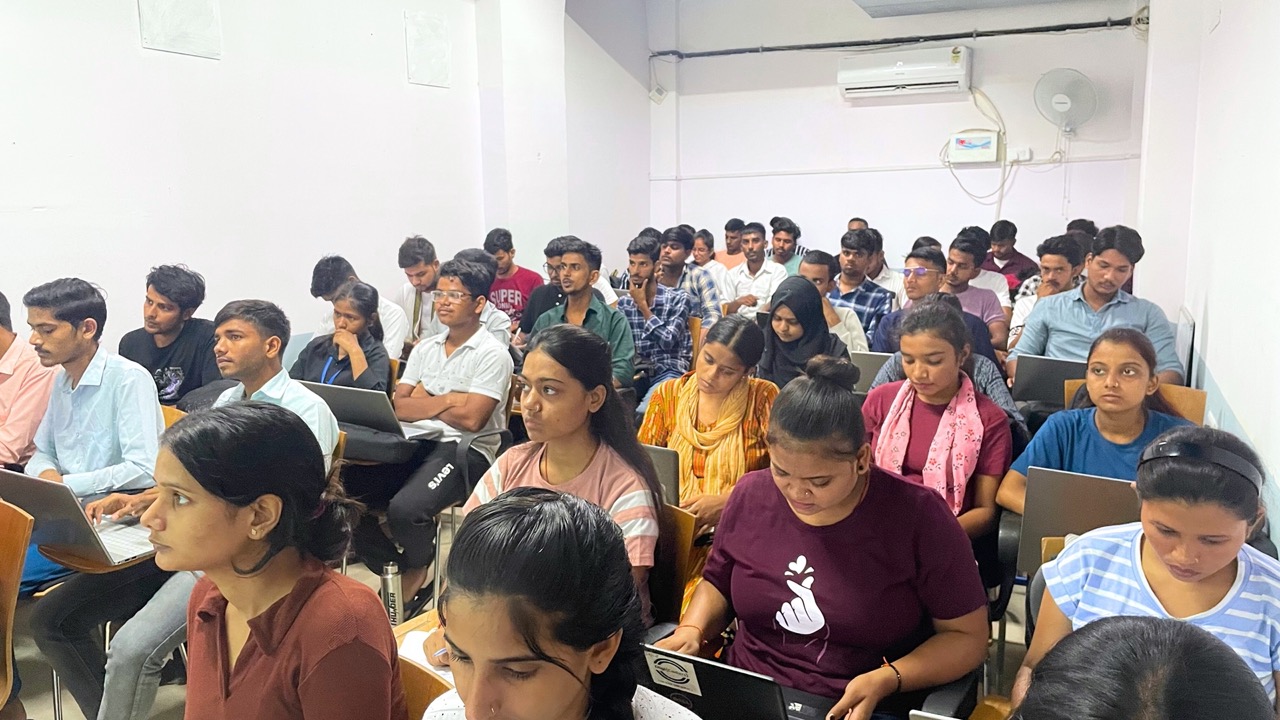




Follow Us On Social Media
“A Company working with Young Engineer's, Entrepreneur's and Innovative Team.”